Exciting New Features in Horizon OS v67 for Meta Quest
The latest update to Horizon OS, v67, brings a host of exciting features to enhance your Meta Quest experience. From customizable window layouts to immersive media continuity, here’s a quick rundown of what’s new:
Customizable Window Layouts
The v67 update allows you to move windows around when multiple apps are open in your headset. This feature lets you arrange your virtual workspace just the way you like it. You can drag and drop windows to your preferred positions, and there’s even a theater view option for any window, giving you a cinematic experience. Whether you’re multitasking or catching up on your favorite content, this update brings flexibility and comfort to your virtual environment.
Creator Content in Horizon Feed
The social aspect of Meta Quest gets a significant boost with new creator videos in your Horizon Feed. You can now connect with creators through reactions, share their content, and even jump directly into games and experiences they’ve crafted. Active creators on other social networks can participate as publishers, fostering creativity and community within the Meta Quest universe.
Swipe Typing
Say goodbye to the tedious virtual keyboard! The v67 update introduces swipe typing, allowing you to slide your finger or cursor from letter to letter to spell words. To enable this feature, head to Settings, then System, and toggle on Swipe Typing. This new addition makes typing in VR smoother and more efficient.
Eye Tracking Improvements (Quest Pro Only)
For Quest Pro users, eye tracking has received further enhancements. To ensure the most accurate eye tracking experience, recalibrate by going to Movement Tracking in Settings, then Eye Tracking, and selecting “Calibrate.” This improvement focuses on delivering precision and immersion.
Do Not Disturb Improvements
Managing interruptions is crucial, and the v67 update lets you choose different durations for the Do Not Disturb mode. You can quickly toggle it on from the Quick Settings menu and control it directly from Notifications if it’s already activated. This feature ensures peace and focus during your VR sessions.
Wi-Fi QR Code Scanner (Quest 3 Only)
Quest 3 users can now scan a Wi-Fi QR code to connect to a valid network, eliminating the need for manual entry. Just point your headset at the QR code, and you’re online and ready to explore.
Immersive Media Continuity
The update allows you to watch immersive videos without leaving your current app. Open Quest TV or use File Viewer to enjoy videos seamlessly, creating a mini cinema experience within your headset.
These features are rolling out gradually, so keep an eye on your Meta Quest for the latest updates. Explore the new capabilities and enjoy an enhanced VR experience with Horizon OS v67!